Getting Started
DO-MS can be run either from the command-line or as interactive application. Follow the links below to get started using the implementation of your choice. For more details on the data display, read the DO-MS 2.0 article.
Before starting DO-MS the first time, the input data type has to be selected. DO-MS can work with both DDA results coming from MaxQuant as well as with DIA results coming from DIA-NN.
The mode can be set in the config.yaml file. Open the file in R-Studio or your editor of choice.
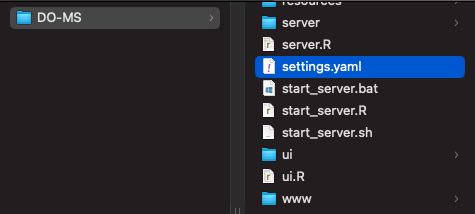
If You wish to analyze MaxQuant DDA results, change the parameter to max_quant, otherwise leave it as dia-nn. This setting needs to be changed before SO-MS is started or the R environment is initialized. It is also possible to keep both versionas in two separate folders simultanously.
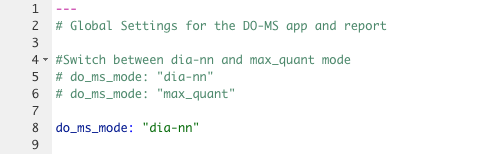
Generating DO-MS Reports
Please read our detailed getting started guides:
- DIA Preprocessing
- DIA Reports using the app
- DDA Reports using the app
- DDA Reports using the command line